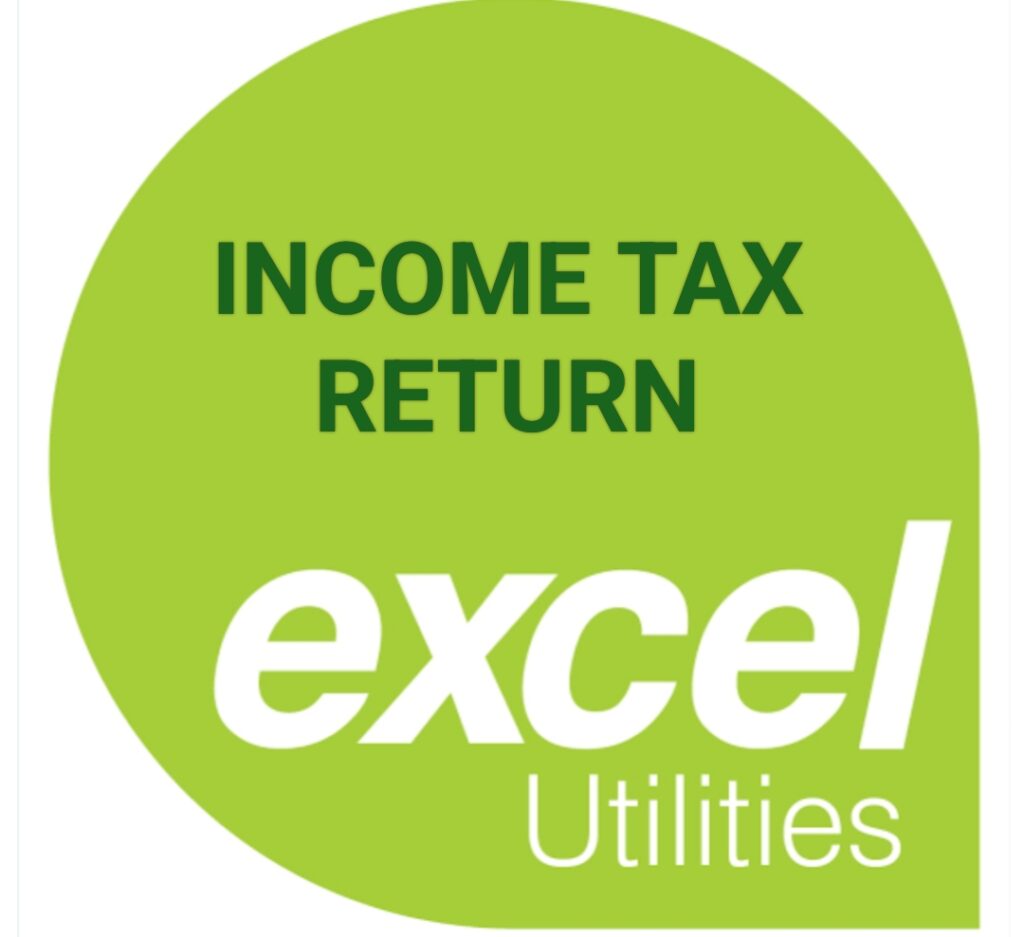Excel utilities in ITR filing help taxpayers prepare and validate income tax returns offline. Users can download the utility, enter details like income, deductions, and taxes, validate the form, generate XML, and upload it to the income tax portal. It simplifies filing for salaried and capital gain taxpayers.
Here is a step-by-step guide to using the Excel utility for filing your Income Tax Return (ITR) for AY 2025–26 (FY 2024–25) in India:
✅ Step-by-Step Guide to File ITR Using Excel Utility (AY 2025–26)
🧾 1. Check Your ITR Form Type
Before you start, determine which ITR form is applicable:
- ITR-1 (Sahaj): Salaried individuals with total income up to ₹50 lakh.
- ITR-2: Individuals with salary + capital gains (e.g., shares, mutual funds, property).
- ITR-3: Business or professional income.
- ITR-4 (Sugam): Presumptive income under Sections 44AD, 44ADA, or 44AE.
💻 2. Download the Excel Utility
- Visit: https://www.incometax.gov.in
- Go to “Downloads” → Select “Income Tax Return” → Choose the appropriate ITR form.
- Download the “Excel Utility” for AY 2025–26 (Make sure you have Microsoft Excel installed).
📥 3. Extract and Open the File
- The downloaded ZIP file must be extracted.
- Open the extracted .xlsm (macro-enabled) Excel file.
- Enable Macros when prompted.
🧑💼 4. Fill in Your Personal Information
Under the “Part A – General Information” tab:
- PAN, Aadhaar, name, address
- Assessment year
- Return filing type (original/revised)
- Filing section (e.g., 139(1))
💼 5. Report Income Details
Fill income details in respective schedules:
- Salary (Schedule S): As per Form 16
- House Property (Schedule HP): Rental income/loss
- Capital Gains (Schedule CG): Equity, mutual funds, property (short-term/long-term)
- Other Sources (Schedule OS): Interest, gifts, lottery, etc.
💸 6. Claim Deductions
- Go to Schedule VIA and fill details like:
- 80C (LIC, PPF, ELSS)
- 80D (Health insurance)
- 80G (Donations)
- 80TTA/TTB (Savings/FD interest)
🧾 7. Fill in Tax Paid Details
- Use Form 26AS and AIS/TIS to match:
- TDS/TCS details (Schedule TDS/TCS)
- Advance tax/Self-assessment tax (Schedule IT)
🧮 8. Validate the Return
- Click on the “Validate” button for each worksheet to check for errors.
- The utility will highlight missing or incorrect entries.
📄 9. Generate JSON File
- After validation, go to the final sheet and click “Generate JSON”.
- Save the JSON file on your system.
🌐 10. Upload the JSON File on Income Tax Portal
- Login to https://www.incometax.gov.in
- Go to “e-File” → “Income Tax Return” → “Upload Return”
- Select:
- AY 2025–26
- Relevant ITR form
- Submission mode: Upload JSON
- Upload your JSON file.
✅ 11. e-Verify Your ITR
After uploading:
- Select e-verification method:
- Aadhaar OTP
- Net banking
- Demat account
- EVC via bank account
Note: You must verify within 30 days of filing to complete the process.
📝 Important Tips:
- Always cross-check data from Form 16, 26AS, and AIS before filing.
- Update Java & Excel to the latest version for smooth utility functioning.
-
Avoid manual errors by validating every sheet before generating JSON.