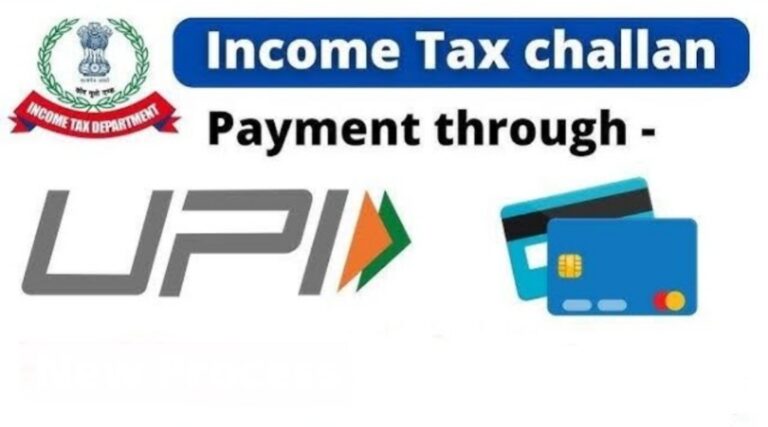In recent times, several taxpayers have faced difficulties after making income tax payments through third-party payment applications such as GPay, PhonePe, or Paytm. In many instances, although the tax amount gets successfully debited from the taxpayer’s bank account, the payment does not get reflected in the Income Tax Department’s records or Form 26AS due to failure in reporting or challan generation between the payment aggregator and the government’s tax receipt system (OLTAS).
As a result, taxpayers are left in a difficult position — the money is deducted, yet the Income Tax portal shows no record of payment, banks deny responsibility citing use of a third-party channel, and grievances raised on the portal often remain unresolved for long periods. Such issues not only cause financial stress but also create compliance problems when filing or verifying tax returns.
Let’s go step by step on how to handle this and what alternatives are available.
🧾First, understand what happened
When you pay Self-Assessment Tax (e.g., under challan ITNS 280) through apps like GPay, they usually route payments through an aggregator (e.g., BillDesk or Razorpay), not directly through your bank’s TIN-NSDL payment gateway.
If that aggregator fails to report the payment correctly to CIN/OLTAS, the Income Tax Department will not show your challan even if the money was debited.
So — the issue is most likely non-generation or non-reporting of Challan Identification Number (CIN).
🧾Collect all documents immediately
You’ll need documentary proof to trace the payment. Collect and save:
- The payment confirmation message or email from GPay (with transaction ID or UTR number).
- Bank statement showing debit of tax paid with date and narration (e.g., “BillDesk Income Tax Payment”).
- GPay transaction ID / UPI Reference ID / UTR number.
- Screenshot of your grievance raised on the Income Tax portal.
🧾Verify if CIN was generated
Go to https://tin.tin.nsdl.com/
Try searching using PAN, Amount, and Date of Payment.
- If no CIN appears, it means the payment never reached the government account.
- If CIN exists, but it’s not reflecting in 26AS, then you can link the challan manually in the ITR portal under “e-File → Respond to Outstanding Demand / Add Missing Challan”.
🧾Contact GPay & Aggregator (very important)
Raise a formal support ticket with GPay Help:
- Open GPay → Profile → Help → Chat or Email Support
- Mention clearly:
“I made an income tax self-assessment payment of Rs…. on [date] through GPay. Amount debited from my bank, but Income Tax Department did not receive it. Please provide the OLTAS CIN or confirmation of refund initiated to my bank.”
Insist they escalate to the aggregator partner (often BillDesk or PayU) — because only they can trace the CIN number or refund.
You can also email GPay at:
📩 support@googlepay.in (attach your screenshots, UTR number, PAN, date, and amount).
If you get no response, file a complaint to:
👉 National Payments Corporation of India (NPCI) via https://www.npci.org.in/
🧾Raise a grievance on CPGRAMS (Prime Minister’s Public Grievance Portal)
Go to: https://pgportal.gov.in/
Choose:
- Ministry/Department: Ministry of Finance → Department of Revenue → Income Tax Department
- Mention: “Self Assessment Tax paid via GPay on [date]; amount debited but not credited to Income Tax; grievance not resolved on e-filing portal; CIN not generated.”
Attach:
- Bank proof
- Transaction screenshots
- PAN
- Copy of grievance ID from the e-filing portal
👉 This portal forces the IT Department to respond, usually within 15 days.
🧾If money not recovered within 30 days
If GPay/aggregator cannot trace the payment or provide CIN within 30 days, file a written complaint to:
The Nodal Officer,
Reserve Bank of India – Digital Payment Grievance Cell
(through your bank’s nodal grievance channel).
And, as a precaution, you can re-pay the self-assessment tax directly through your bank’s net banking income tax payment option to avoid late payment interest, while you continue chasing the refund of the failed GPay payment.