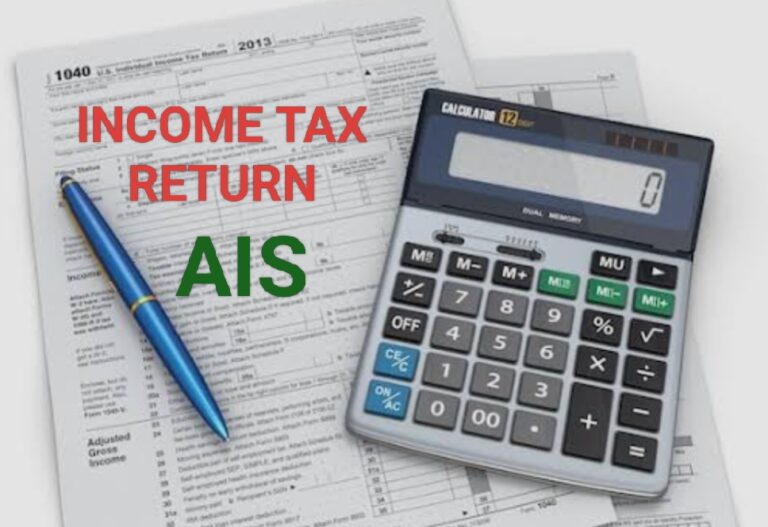As the income tax return (ITR) filing deadline of September 15 approaches, taxpayers are gearing up to gather all necessary financial information. To ensure accuracy in ITR filing, individuals often refer to multiple documents such as Form 16, Form 26AS, and the Annual Information Statement (AIS).
While Form 26AS focuses on TDS (Tax Deducted at Source) and TCS (Tax Collected at Source) details, the AIS is a more comprehensive document that provides a consolidated view of various financial transactions linked to the taxpayer during the financial year. However, blindly trusting the AIS without verification can lead to serious discrepancies in your ITR.
What is AIS?
The Annual Information Statement (AIS) is a detailed financial statement issued by the Income Tax Department. It includes information on:
- Interest earned from savings and fixed deposits
- Dividends
- Mutual fund transactions
- Sale or purchase of securities
- Property transactions
- Foreign remittances
- TDS/TCS details
AIS is accessible via the Income Tax e-filing portal or through the “AIS for Taxpayer” mobile app. It aims to enhance transparency and ensure taxpayers report all sources of income.
Why AIS May Not Always Be Accurate
Although AIS is a powerful tool, it’s not infallible. Data mismatches, duplication of transactions, or incorrect reporting by third parties are common issues. For example:
- Mismatched property sale data: A real-life case shared by Chartered Accountant Pratibha Goyal highlights this. A mother-son duo sold a jointly owned property for under ₹50 lakh. However, the buyer reported the transaction solely under the son’s name. As a result, the TDS didn’t reflect in the mother’s AIS.
- Duplicate entries: Another issue Goyal observed involved the same security sale being listed twice, which could lead to incorrect tax computation if not verified.
What Should Taxpayers Do?
To avoid errors while filing your ITR, cross-verification is crucial. Here’s what you should do:
- Compare AIS with Form 26AS: Ensure consistency in TDS and other reported figures.
- Match AIS entries with actual documents: Verify transactions like interest income, property sales, and mutual fund redemptions with bank statements, Form 16A, or transaction reports.
- Raise feedback if needed: If any entry in AIS is incorrect, duplicated, or belongs to someone else, you can submit feedback directly through your income tax e-filing account.
How to Access and Correct AIS Data
- Log in to your account on the income tax e-filing portal.
- Go to the ‘AIS’ section.
- Review all transactions listed for the relevant financial year.
- If you spot any errors, submit feedback with the correct information and supporting documents if available.
Key Takeaway
While the AIS is an essential tool for tax compliance, it should not be your only reference. Always cross-check the data with original financial documents and bank certificates to ensure accurate and error-free ITR filing.
Being proactive in verifying and rectifying discrepancies can help avoid notices from the Income Tax Department and ensure faster processing of refunds.