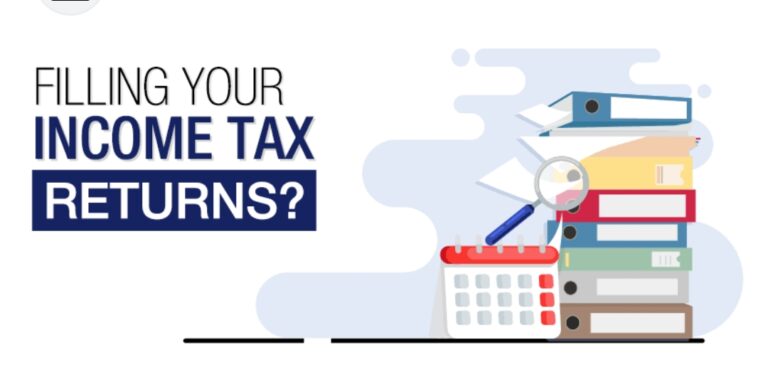The Income Tax Return (ITR) filing season for the Financial Year 2024-25 (Assessment Year 2025-26) is underway. While the usual deadline for filing ITR is July 31, the Central Board of Direct Taxes (CBDT) has extended the last date to September 15, 2025 this year.
The CBDT, in its statement dated May 27, 2025, cited reasons such as significant revisions in ITR forms, system upgrades, and TDS credit reflection issues for the extension. This additional time ensures taxpayers have a smoother, hassle-free filing experience. A formal notification for the same has already been announced.
If you haven’t filed your ITR yet, make use of this extended window to avoid last-minute rush, technical glitches, and potential penalties. Here’s a simple, step-by-step guide to help you file your income tax return online with ease.
How to File ITR Online for FY 2024-25 (AY 2025-26): A Complete Step-by-Step Process
✅ Step 1: Login to the Income Tax e-Filing Portal
- Visit the official portal: https://www.incometax.gov.in
- Login using your PAN (User ID) and Password.
- Ensure your PAN is active and linked with Aadhaar.
✅ Step 2: Navigate to File Income Tax Return
- On the homepage, click on ‘e-File’ > ‘Income Tax Returns’ > ‘File Income Tax Return’.
- Select Assessment Year 2025-26.
- Choose the mode of filing as Online.
✅ Step 3: Start a New Filing or Resume Pending Return
- If you have a pending return, click on ‘Resume Filing’.
- If filing fresh, select ‘Start New Filing’.
- Choose your Filing Status – Individual, HUF, or Others.
✅ Step 4: Select Your Applicable Status
- Select your status (Resident/Non-Resident, etc.) and click Continue.
- Choose the correct ITR Form applicable to you and click Proceed.
✅ Step 5: Prepare for Filing
- Review the list of documents required (Form 16, bank statements, TDS certificates, investment proofs, etc.).
- Click ‘Let’s Get Started’.
✅ Step 6: Choose Reason for Filing ITR
- Tick the applicable reason for filing, such as income exceeding the basic exemption limit, claiming a refund, etc.
- Click Continue.
✅ Step 7: Select Tax Regime
- New Tax Regime is set as default for AY 2025-26.
- If you want to opt for the Old Tax Regime, select ‘Yes’ in the Personal Information section.
✅ Step 8: Enter Income & Deduction Details
- Provide details of your income, deductions, and tax paid.
- Ensure accuracy while filling these sections.
- Review all sections thoroughly and click Proceed.
✅ Step 9: Pay Taxes, if Applicable
- If there’s a tax liability, click ‘Pay Now’ to proceed to the e-Pay Tax service.
- Complete the payment process and return to the ITR filing section.
✅ Step 10: Preview and Submit Your Return
- If no tax is payable or if you’re eligible for a refund:
- Click ‘Preview Return’.
- Carefully review your ITR form.
- Select the declaration checkbox and click Proceed to Validation.
✅ Step 11: Validate and Verify Your Return
- After successful validation, click ‘Proceed to Verification’.
- Choose your preferred mode for e-Verification, such as:
- Aadhaar OTP
- Net Banking
- Digital Signature Certificate (DSC)
- EVC via Bank Account, Demat Account, or ATM
✅ Step 12: Completion of Filing
- Once successfully e-Verified, your ITR filing is complete.
- You’ll receive an acknowledgment on your registered email and mobile.
Important Reminders for ITR Filing FY 2024-25
✔ File your return well before the September 15, 2025 deadline to avoid technical issues.
✔ Keep all relevant documents like Form 16, TDS certificates, capital gain statements, etc., handy.
✔ Double-check income, deductions, and tax credits for accuracy.
✔ Opt for professional assistance if your income includes complex components like capital gains, foreign income, or business income.
Conclusion
Filing your ITR on time is not only a legal obligation but also ensures faster processing of refunds and avoids penalties. The Income Tax Department has simplified the online process, making it easier for individuals to file their returns from the comfort of their homes. Utilize this detailed guide to complete your ITR filing smoothly for FY 2024-25.